Organisation Admins can approve Absence requests and Record Change requests
Each Employee has a designated Approver set in the Employee Template or for individual employees. When an Employee requests an absence or to edit or delete current records they must be approved by their Approver before they are confirmed.
Only Organisation Admins can be set as Approvers.
- If an Employee you are an Approver for makes an absence or change request you will receive an email letting you know you have an absence or change request waiting for you with the details of the request.
- Alternatively, when Approvers log in to MyTime the Things To Do menu option will display Approvals with a red number displaying the number of records you need to approve or decline.
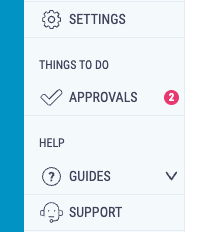
If you have nothing to approve or decline the Things To Do section will be empty.
- Click Approvals, you will be taken to a list of the records require your approval.
- Click on the actions button next to the event.
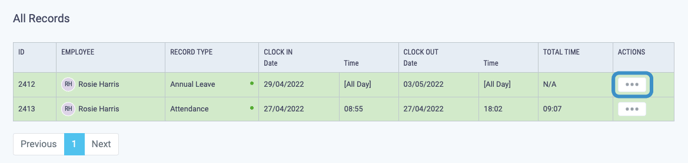
- Click Approve, Disapprove or Delete from the dropdown list.
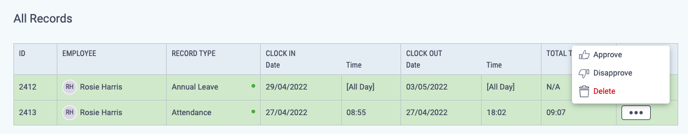
- You will be asked to confirm your decision by clicking Yes, continue and approve or Yes, continue and disapprove. If you choose to disapprove you will be asked to give a reason for disapproving it.
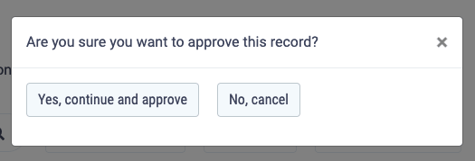
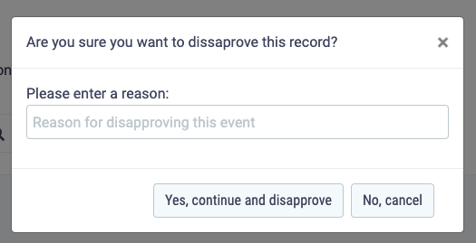
- Your employees will be notified of the decision by email, if you have declined the request the reason for declining will be included the email.
