Employees can Clock In and Clock Out from any page of MyTime
Employees can clock-in and clock-out using MyTime to accurately log their time.
Users must be added to the employee role to clock-in and clock-out.
- To clock-in simply click the Clock In button on the top right hand of any page. This button appears on every page.
.png?width=588&name=Untitled%20design%20(37).png)
Once you have clocked in this button will become a Clock Out button.
- The clock will begin to track how long you have been working for and you will also be sent an email confirming you have clocked in.
- To clock out again simply click the Clock Out button on the top right hand of any page.
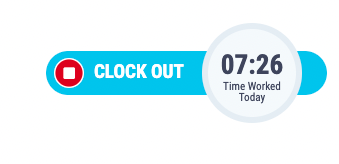
- The button will turn back into a Clock In button and you will sent an email confirming your clock-out. the clock will continue to show how long you have worked today.
