Organisation Admins can invite Users to join their Organisation from the Users page
As standard, only Organisation Admins can invite new users.
- Click on the Users menu option in the Admin section of the menu on the left hand side of your screen.
- Click Add a New User on the top right hand of the page or at the bottom of the users list. A pop up will appear.
-1.png?width=688&name=Untitled%20design%20(41)-1.png)
- To manually invite a new user, enter their email address in the text box and click Send Invite.
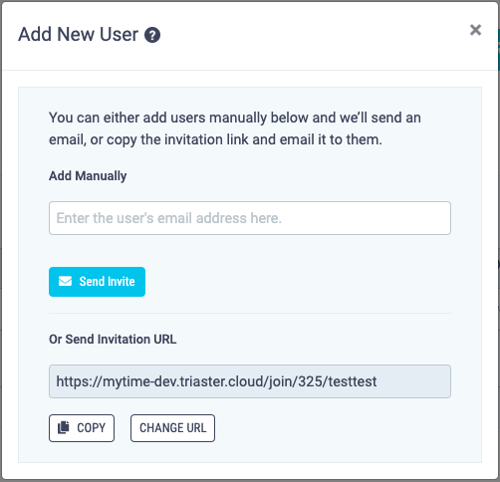
- The new user will receive an email inviting them to join your Organisation and asking them to confirm their email address and create an account with MyTime.
- Alternatively, click the Copy button below the URL to copy the URL and send it to the people you want to invite.
You can customise the content slug (the section after the last /) of the URL by clicking Change URL.
Users will not be able to clock-in and clock-out until they are added to the employee role.
