Become the Billing Contact
Admins can become the Billing Contact to purchase Viewer licences.
As a standard, only Admins can become the Billing Contact
- To become the Billing Contact click on the Billing menu option in the Admin section of the menu on the left hand side of your screen.
- This will take you to the Billing page which contains information about the current number of licences purchased and allocated. Click the Become Billing Contact button.
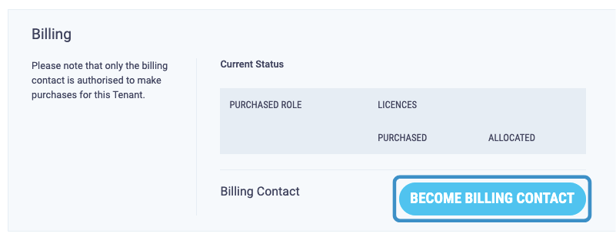
- The page will refresh and your name will appear as the Billing Contact.
- Once you are the Billing Contact you can purchase licences by clicking on the Buy Licences button. This will take you to a new page.
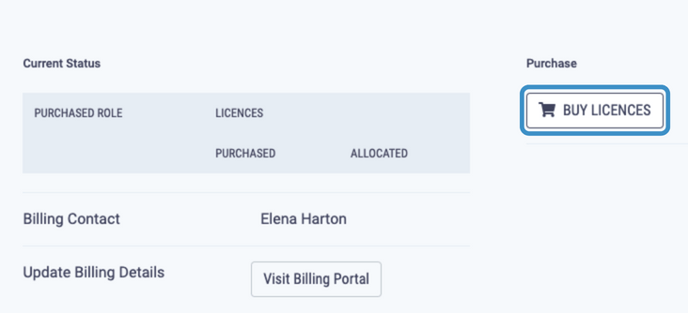
- As the Billing Contact you can access the billing portal by clicking the Billing Portal button.
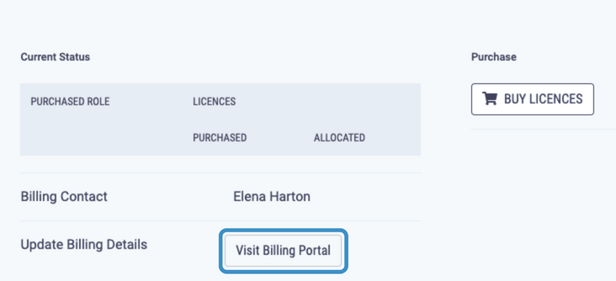
- This will take you to a page outside of Process Library (SaaS) where you can view and manage your:
- Number of licences
- Payment method
- Billing information
- Billing history