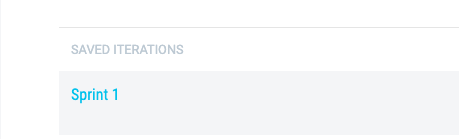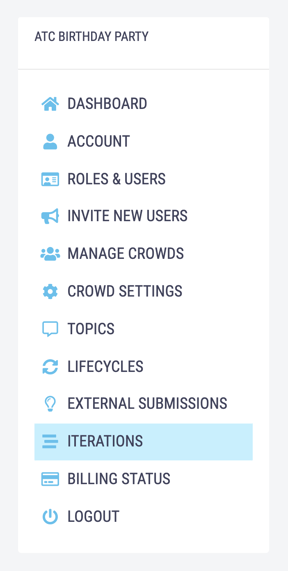Create an Iteration
Owners can create Iterations from the Iterations page.
Create an iteration and add inputs to keep your users informed and ensure continuous improvement of your products, processes or ideas.
As standard, only Process Owners can create iterations.
- Click on the Dashboard menu option found at the top right-hand side of the screen.
- Click on the Iterations menu option found on the left-hand side of the page.
- Click the Add New Iteration button, this will take you to a new page.
.png?width=688&name=Untitled%20design%20(3).png)
-
Type the name of the iteration into the 'Iteration name' box and select the start and end dates from the day, month and year dropdown lists.
-png.png?width=600&name=Untitled%20design%20(5)-png.png)
- Once you have entered your iteration information, click Add to save your iteration. This will appear in the Saved Iterations section of the Iterations page.