Delete a Process Map
Admins and Authors can delete Process Maps which are no longer in use.
Your Process Library (SaaS) is a reference hub for your organisation and should be kept up to date. If a Process Map is no longer in use it should be deleted.
As standard, only Admins and Authors can delete Process Maps.
- Find the Process Map you want to delete from the list by typing the name of your map in the search bar in the top right hand of the screen and your Process Map will appear in the list below.
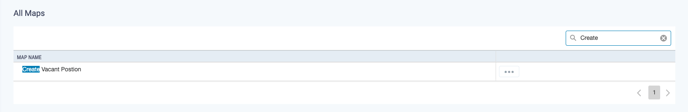
- Click the button next to your map and select Delete from the dropdown list that appears.
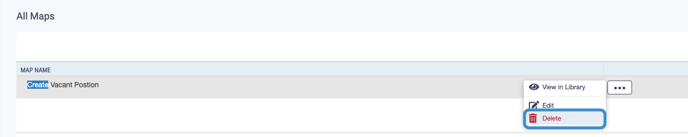
- You will be taken to a new page and asked to confirm deletion, if your Process Map contains vertical hyperlinks they will be displayed and you will be told how this affects your Process Map hierarchy.
- To delete this Process Map click Confirm Delete.
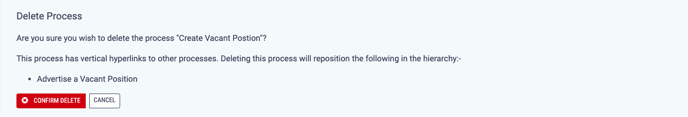
- You will be taken back to the All Maps list.