Edit a Topic
Process Owners can edit a Topic from the Topics page
Topics are how we organise inputs in ATC. Topics are named appropriately and Releases can be added. Topic names can be edited from the Topics page.
As standard, topics can only be edited by Process Owners.
- Click on the Dashboard menu option found at the top right-hand side of the screen.
- Click on the Topics menu option found on the left-hand side of the page.
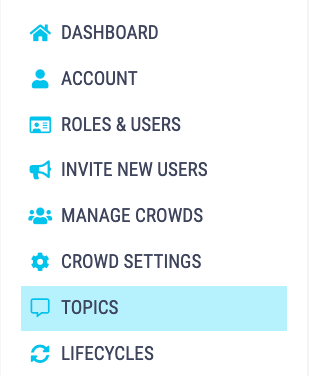
- You can also get to the 'Topics' page by clicking onto the person icon in the top-right of your screen and selecting 'Topics' from the dropdown menu.
- Click the Edit button next to the Topic you want to edit, this will take you to a new page.
.png?width=688&name=Untitled%20design%20(35).png) From this page you can rename the Topic by clicking on the text box and typing in the new name and clicking Update.
From this page you can rename the Topic by clicking on the text box and typing in the new name and clicking Update.-1.png?width=688&name=Untitled%20design%20(36)-1.png) This will take you back to the Edit Topic page.
This will take you back to the Edit Topic page.