Enable External Submissions
External submissions enable anyone to submit inputs to your Crowd.
As standard, External Submissions can only be enabled by Process Owners.
- Click on the Dashboard menu option found at the top right-hand side of the screen.
- Click on the External Submissions menu option found on the left-hand side of the page.
- An external submissions URL - which is automatically generated by ATC - will be visible.
- If preferred, the content slug can be changed by clicking Change URL.
- Copy the External Submissions URL and share it. When this URL is executed, it will allow anyone to provide input to your crowd via a web form as seen below.
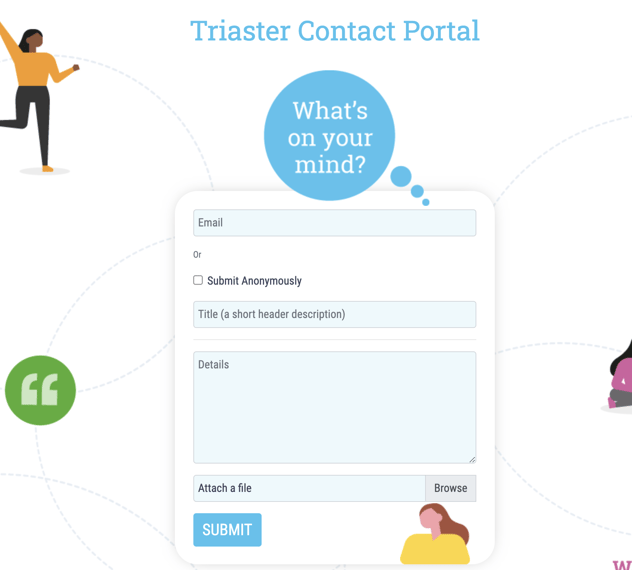
Those using this external submissions form have the option of giving their email address, or submitting anonymously.
Anyone who gives their email address when they send an input, will be sent an email asking them to confirm their email address by clicking on a confirmation link. Once they do so, their input is submitted for moderation in their name and they become a crowd member or user.
Inputs for those who choose to submit anonymously are immediately submitted for moderation, showing that they were submitted anonymously.
