Customise External Submissions Portal
Process owners can customise the External Submissions Portal for their organisation.
Once your External Submissions Portal is enabled it can be accessed by anyone with access to the link. Process Owners can customise the Title and URL to ensure it is easy to access and understand its purpose.
As standard, the External Submissions Portal can only be customised by Process Owners.
To customise the External Submissions page:
- Click on the Dashboard menu option found at the top right-hand side of the screen.
- Click on the External Submissions menu option found on the left-hand side of the page. This will take you to the External Submissions page, from here you can change:
Change Page Title
- The page title is the text displayed at the top of the external submissions page.
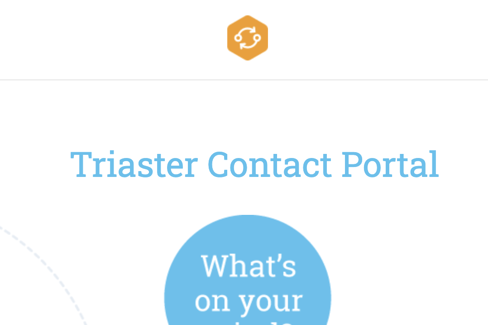
- It is automatically generated by ATC and will consist of your Crowd name followed by 'Crowd Input'.
- To update the title type your new title into the Title text box.
-png.png)
- Click Update to save this change.
Change Page URL
- The external submissions URL is automatically generated by ATC, but the content slug can be changed by clicking Change URL. This will take you to a new page.
The content slug is the latter section of the URL.
-png.png)
- Type the new content slug into the text box and click Change URL.
.png?width=688&name=Untitled%20design%20(24).png)
- This will take you back to the External Submissions page to confirm that the URL has been changed.