Edit a Release
Process Owners can Edit a Release from the Topics page
As standard, releases can only be edited by Process Owners.
- Click on the Dashboard menu option found at the top right-hand side of the screen.
- Click on the Topics menu option found on the left-hand side of the page.
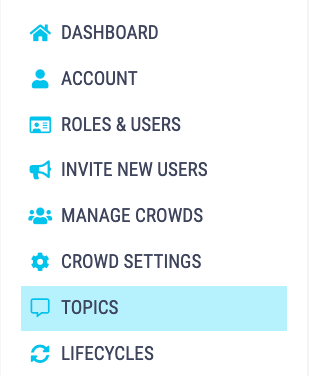
- You can also get to the Topics page by clicking onto the person icon in the top-right of your screen and selecting Topics from the dropdown menu.
- Click the Edit button next to the Topic with the release you want to edit in, this will take you to a new page.
.png?width=688&name=Untitled%20design%20(35).png)
- Find the release you want to edit in the 'Topic Releases' section and click Edit, this will take you to the 'Edit Release' page.
.png?width=534&name=Untitled%20design%20(67).png)
- You can edit the release name in the 'Release Label' text box and the release date using the dropdown boxes. Click Update to save your changes.
-png.png)