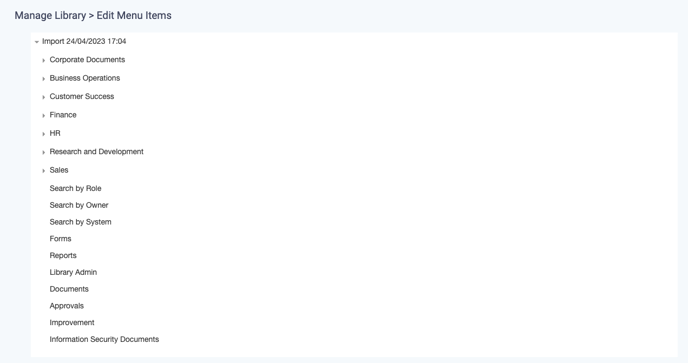Import Homepage Menu
Admins can import their Homepage Menu to Process Library
Process Library (Hosted/On-premises) users can download their Homepage Menu as an .xml file and import it into Process Library (SaaS) so you don't lose your carefully created Homepage Menu when you switch tools.
As standard, only Admins can import a Homepage Menu.
This is only available for Menu Structures which have been downloaded from Process Library (Hosted/On-premises).
- To import your Homepage Menu click on the Integrations menu option in the Library Settings section of the menu on the left hand side of your screen.
- Click Import flash-menu XML.
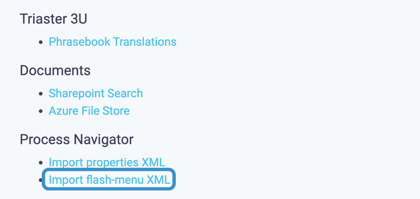
- Click Browse to select your Properties file from your computer.
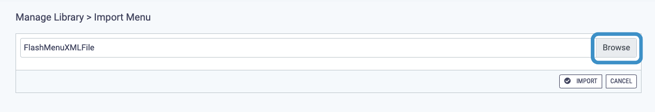
- Once you have selected your file click Import.
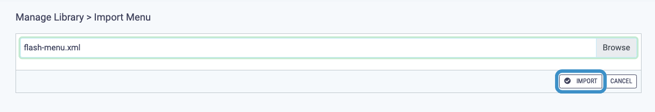
- Once your import is complete you will receive a message saying your import has been completed successfully.
- You will be able to view your Imported Homepage Menu Structure on the Menu Editor page of Process Library. They will be displayed in folders labeled 'Import' with the date and time the import took place.