Merge Topics
Process Owners can Merge Topics from the Topics page
Topics are the main way to organise inputs in ATC. However, after using your Crowd for a while you might decide that the inputs in two separate topics belong in the same topic. This can be achieved by merging the topics.
Merging topics will combine two topics, and any releases inside those topics, into one topic.
As standard, topics can only be merged by Process Owners.
- Click on the Dashboard menu option found at the top right-hand side of the screen.
- Click on the Topics menu option found on the left-hand side of the page.
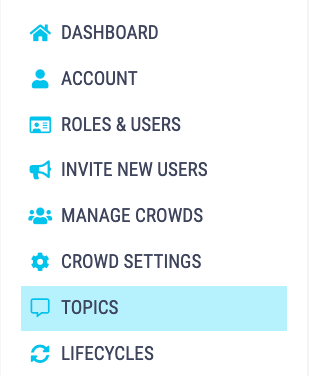
- You can also get to the Topics page by clicking onto the person icon in the top-right of your screen and selecting Topics from the dropdown menu.
- Click the Merge Topics button, this will take you to the Merge Topics page.
.png?width=613&name=Untitled%20design%20(33).png)
- Select the topic you want to Merge from the top dropdown box, select the topic you want to Merge it into from the bottom dropdown box.
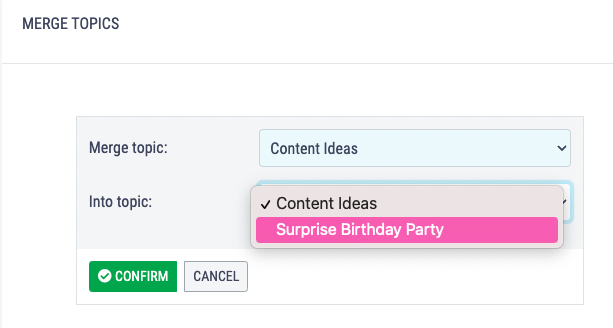 Click the Confirm button.
Click the Confirm button.
-png.png?width=513&name=Untitled%20design%20(34)-png.png)
- A pop up will appear asking you to confirm this, click Ok and you will be taken back to the Topics page.
Once two Topics have been merged this cannot be undone.