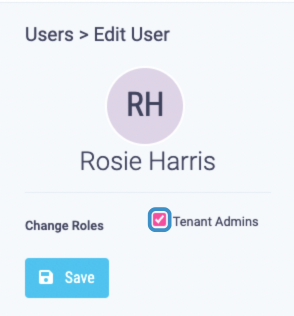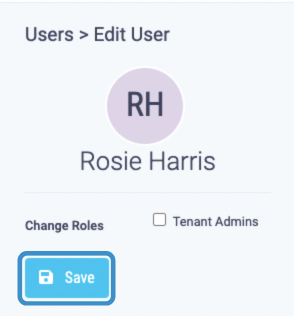Remove User from Role
Admins can remove users from roles from the 'Users' page.
As standard, only Admins can remove a User from a role.
- To remove a User from a role click on the Users menu option in the Admin section of the menu on the left hand side of your screen.
- You will see a list of all the Users in your Organisation and the role they hold.
- Find the person you would like to remove from a role, click on the button next to their name in the Actions column and select the Edit option from the dropdown, this will take you to the Edit Users page.
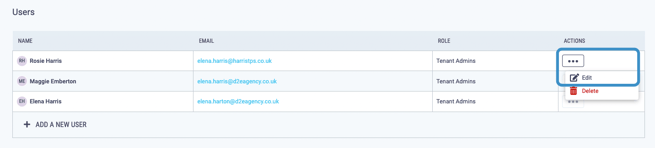
- From here you can remove the user from a role by unchecking the relevant checkbox and clicking Save.