Setting up a New Crowd
All Users can set up Crowds in ATC using the 'Create New Crowd' menu option.
If you are the first person in your organisation to sign up to ATC then a new crowd is automatically created for you.
Setting up a New Crowd
To create a new crowd if you already have an account with ATC:
- Click on the Dashboard menu option found at the top right-hand side of the screen.
- Click on the Manage Crowds menu option found on the left-hand side of the page.
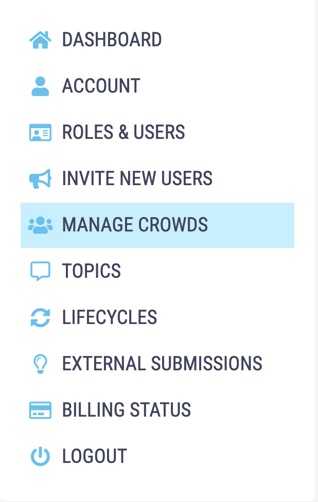
- Enter the name you want to give your new crowd in the text box.
- Click Create Crowd, you will be redirected to a page confirming you have created a new crowd. Click on the Dashboard menu option to be taken to the Dashboard of the Crowd you were just in.
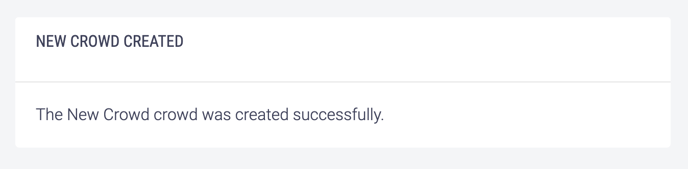
The user who created the crowd will automatically be assigned the roles User, Process Owner and Moderator for that crowd.
