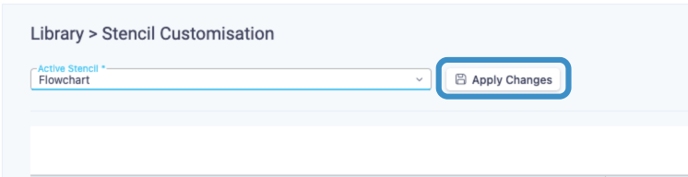Stencil Customisation
Admins can update the stencil style from the Stencil Customisation Page
Process Library comes with two in-built stencil styles:
- Default style

- Flowchart style

As standard, only Admins can update the stencil style.
To update your stencil style go to the Stencil Customisation page:
- Click on the Library menu option in the Admin section of the menu on the left hand side of your screen. This will take you to the Manage Library page.
- Select the Stencil Customisation list option to update your stencil style.

- Change your stencil style by clicking on the Active Stencil dropdown and selecting the stencil type you would like to change your stencil style to from the dropdown list.

- Once you have selected your stencil style click Apply Changes to change your Library's stencil style. This will immediately update every single shape and line on all Process Maps both in draft and live.