Switching Crowds
Switching from one crowd to another can be done on any page in ATC.
- In the sub-menu, at the top left-hand side of every page of ATC there is a small box containing the name of the crowd that you are currently in. If you are a user in more than one crowd a drop-down will appear.
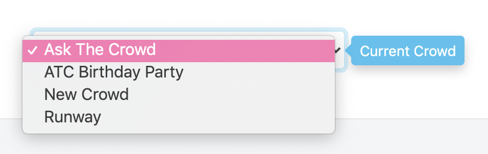
- To switch to another crowd, select and click on the name of the crowd that you want to switch to - you will be taken to the page you are currently on in the crowd you switch to.
If you are on an admin page and switch to a crowd you are not a process owner in then once you switch you will receive an Access Denied screen. Click the Dashboard menu option to be taken to the dashboard.