Deleting Crowds
Process Owners can Delete Crowds in the 'Manage Crowds' section of the Dashboard.
If a Crowd is no longer being used then it can be deleted and it will be removed from your ATC account.
Only Process Owners can delete Crowds, however all other Users can leave Crowds.
When a Process Owner deletes a crowd all information and Crowd members are removed from the Crowd and it can no longer be accessed.
Deleting Crowds
- Click on the Dashboard menu option found at the top right-hand side of the screen.
- Click on the Manage Crowds menu option found on the left-hand side of the page.
-1.png?width=200&name=Untitled%20design%20(67)-1.png)
- On the Manage Crowds page you have the option to add a new Crowd above a list of Crowds which you are a Process Owner for, each with a Delete button next to their name.
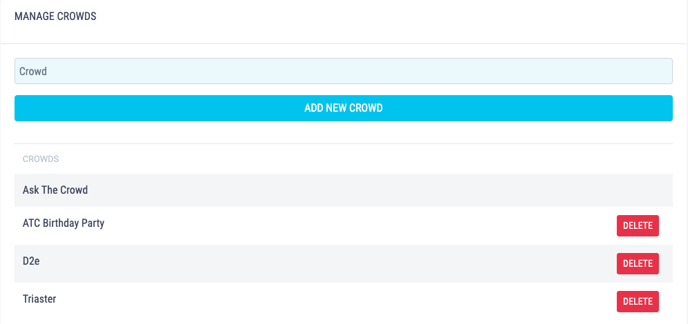
You will not be able to delete the 'Ask The Crowd' Crowd, as all users are automatically members of this Crowd.
- Click the Delete button next to the Crowd you would like to delete.
- You will be asked to confirm deletion by typing the name of the Crowd in the text box and clicking Confirm Delete.
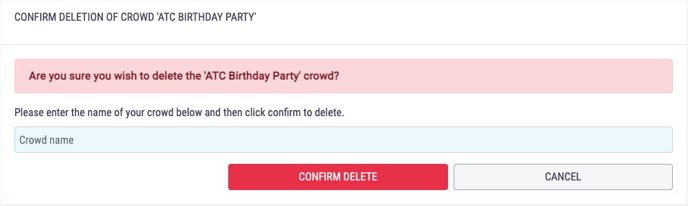
- All Crowd members will be removed from the Crowd and informed via email that the Crowd has been deleted.