Invite New Users
Process Owners can invite Users to join their Crowd using the 'Invite New Users' menu option.
As standard, only Process Owners can invite new users.
Inviting Users to Join your Crowd
- Click on the Dashboard menu option found at the top right-hand side of the screen.
- Click on the Invite New Users menu option found on the left-hand side of the page.
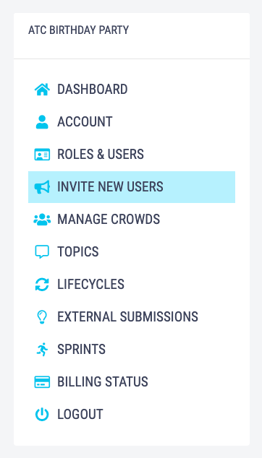
- Enter the email address of the person that you want to invite - the URL is automatically populated.
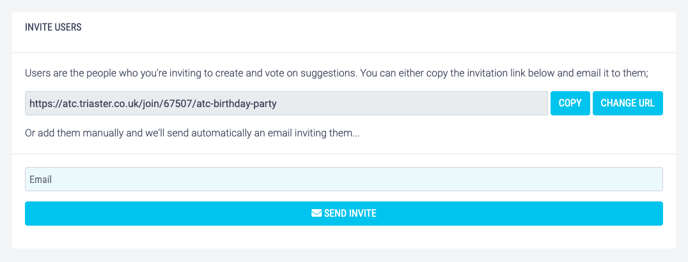
- Click Send Invite.
- The new user will receive this link, and entering it will send them to a page that will let them join your crowd.
- Alternatively, click the Copy button next to the URL to copy the URL and send it to the people you want to invite.
You can customise the content slug (the section after the last /) of the URL by clicking Change URL.
Turn on automatic user acceptance in Crowd Settings to accept all new users automatically, if this is turned off then Process Owners must accept new users before they can join the crowd. Join requests will be emailed to process owners and appear in the dashboard.