All Users can set up new Tenants in Process Library (SaaS) from the Tenant Management Page.
In Process Library (SaaS) a Tenant holds all your Process Maps, Properties and Answer Sets which are organised into a Library with your homepage and menu structure. If you have several sets of information which you would like to keep separate from each other then you can create multiple Tenants.
If you sign-up to a free trial of Process Library (SaaS) then a Library is automatically created for you.
- To create a new Tenant if you already have an account with Process Library (SaaS) click on the Tenant Management menu option found at the top left-hand side of the screen.
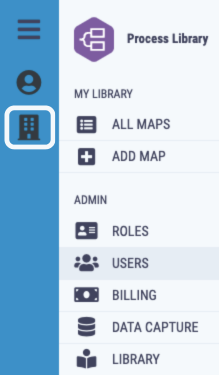
- Click on the Create New Tenant button in the Your Tenants section.
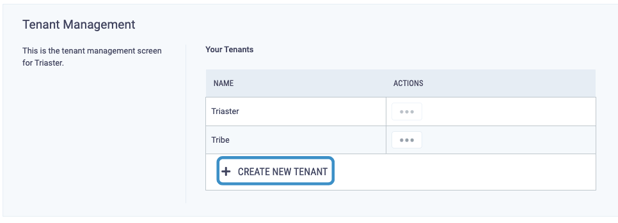
- Enter the name you want to give your new Tenant in the text box.
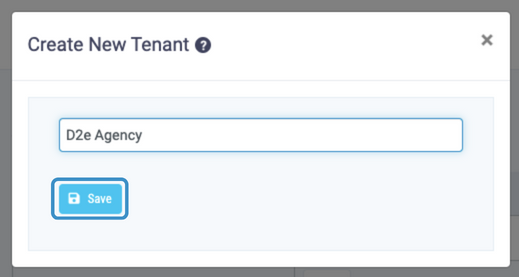
- Click Save, you will be redirected to a page confirming you have created a new Tennant.
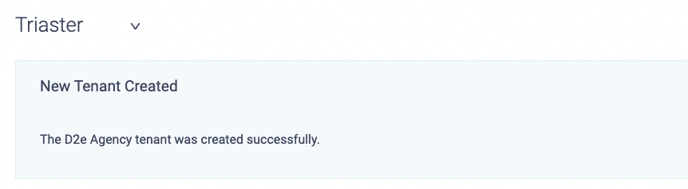
- To move to your newly created Tenant click on the arrow next to your current Tenant and select the next Tenant from the dropdown list.
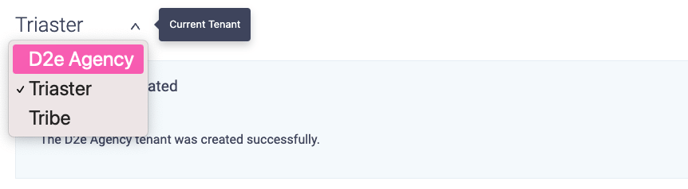
The user who created the crowd is automatically assigned to the Admin role for that Tenant.
