Share a Process Map
Users can share a Process Map from both the Library and Admin sections of Process Library
A Process Map is a simple breakdown of how to perform a process, this means you can quickly easily explain how to do something by sharing the relevant Process Map with them.
Draft Maps - maps which have not been approved by admins - cannot be shared.
- If you are in the Admin section click the Library button at the top right of the screen to be taken to the Library Homepage.
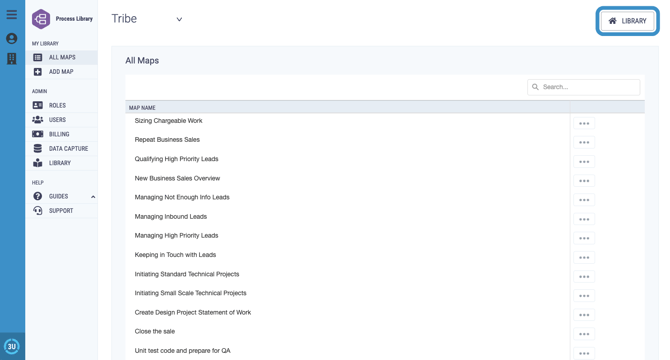
- Find the Process Map you would like to share by typing your process name into the search bar or clicking on the folder and subfolders for the relevant area of your organisation.
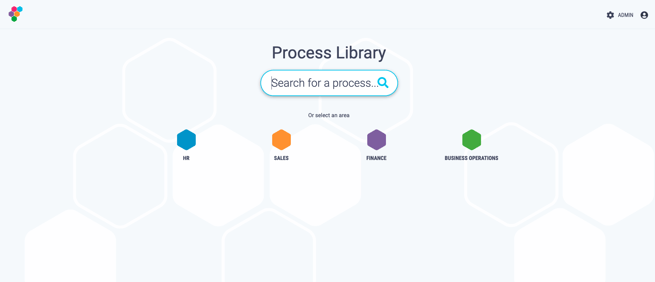
- Select the Process Map you would like to share from the list. This will take you to the Process Map.

- Click on the share button next to the title on the top left hand side of the screen.

- This will open an email containing a link to the Process Map in Process Library which you can send to anyone you wish to share your process with.
The Process Map can only be viewed by Process Library Users, to share with a person who is not a User you must first Invite them to join Process Library.