Delete a lifecycle
Process Owners can delete a Lifecycle from the 'Lifecycles' page
Lifecycles are the driving force within the ATC platform, as they are how your agreed ways of working are set up so that everyone has to follow them. Each of your best practice processes are set up as a Lifecycle, with each of the activities within that process set as a Lifecycle Stage. If you are no longer using a lifecycle Process Owners can delete this lifecycle.
As standard, lifecycles can only be deleted by Process Owners.
To Delete a Lifecycle
- Click on the Dashboard menu option found at the top right-hand side of the screen.
- Click on the Lifecycles menu option found on the left-hand side of the page.
- You can also get to the Lifecycles page by clicking onto the person icon in the top-right of your screen and selecting Lifecycles from the dropdown menu.
- Scroll down to the 'Saved Lifecycles' section and find the lifecycle you would like to delete.
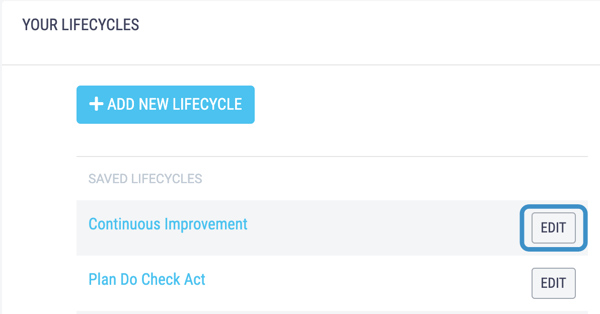
- Click the Edit button next to the topic you would like to delete. This will take you to the Edit Lifecycle Screen.
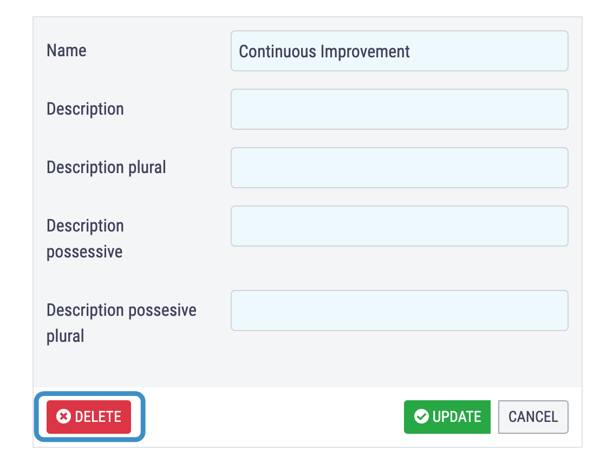
- Click the Delete button. You will be asked to confirm this deletion by clicking the Confirm Delete button. Once you have deleted the topic you will be returned to the Lifecycles page.
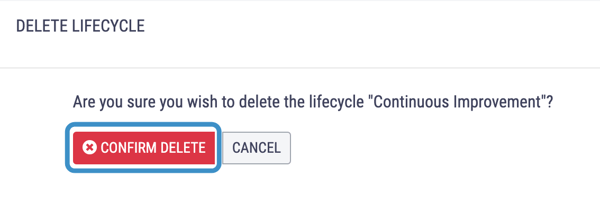
You will not be able to delete your Crowds default lifecycle, you must first remove it as default lifecycle before deleting it.