Deleting Inputs
Inputs are deleted from the 'Input Detail' screen.
To delete an input you must be its Author, its Owner or a Moderator.
Sometimes an input will be submitted which you have already implemented, is impossible to implement or inappropriate, when this happens, either the moderator or the input's owner can delete it.
The input's author can also delete it.
How to Delete an Input:
- Click on the Inputs menu option found at the top right-hand side of the screen.
- The List View will display by default.
- Find the input you would like to delete - use the Search Filters to help you.
- Clicking on the title of the input that you want to delete, to open the Input Detail screen.
- Navigate to the Manage this Input section and scroll down to bottom.
- Click the Delete Input button.
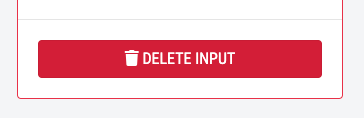
- This will prompt a pop-up where you can enter a reason for deleting this input, for example, 'we have already implemented this idea' or, 'this suggestion is unfeasible' - this will be emailed to the Input's Author.
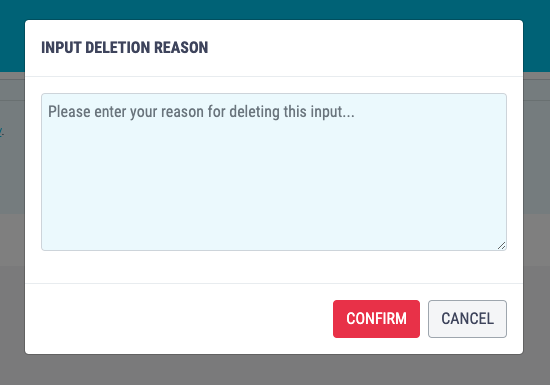
- Once the input has been deleted, any child inputs will move up a level, becoming children of the parent of the deleted input's. Unless the deleted parent is at the top level, in which case, any children will become top level.
