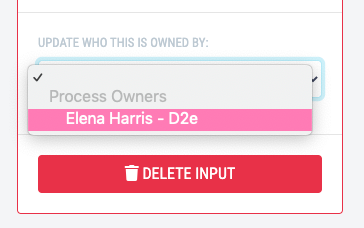Update an Input's Owner
Owners can update an Input's Owner from the Input Detail Page
The ability to manage Input requires Ownership of the Input.
An Owner is responsible for the Input progressing through the stages. While an input may be assigned to other users to perform actions, the Owner has ownership of the input throughout the whole process and is accountable for progress to closure.
Input Owners have complete control over the Input, including ability to edit title and description, update Topic, Release, Stage, Assignment, Ownership and deletion.
If there is only one Owner in a crowd all incoming inputs are automatically assigned to that Owner.
To Update an Inputs Owner :
- Click on the Inputs menu option found at the top right-hand side of the screen.
- By default the input's List View will display.
- Select the input you want to change ownership of using the Search Filters on the left-hand side of the screen.
- Click on this input's title - this will take you to the input detail screen.
You must have ownership of an input to update its owner.
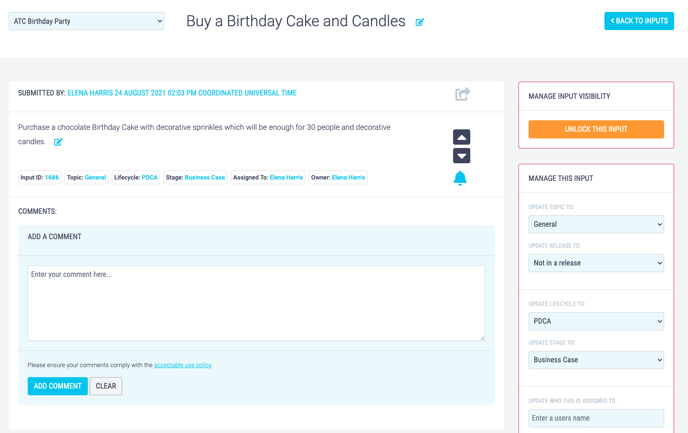
- Scroll to the Manage This Input section on the right-hand side of the screen.
- Click on the drop down box Update who this is Owned By.
- Select the owner you want to assign to the input from the dropdown menu. This will save automatically.