Move an Input's Crowd
Process Owners can move an Input's Crowd from the Input Detail screen once this has been turned on in Crowd Settings
If a user has submitted an input to the wrong crowd or an input is better suited to another crowd Process Owners can change an Input's crowd at any time, the submitter of an input has two hours from point of input submission to change its crowd.
Only Process Owners or an Input's Author can change an inputs crowd.
- Before you can change an input's crowd you must turn on the ability to move an input's crowd in Organisation Settings, click here for more information on how to do this.
You will be unable to move an input's crowd if you do not enable this in Crowd Settings.
- Moving an Input's crowd can be done by:
- An input's author can move their input's crowd for up to two hours after submission, after this time they must contact the input's owner to request its move.
- Once you have submitted an input you will be taken to the Input Detail Screen. To move an input's crowd click on the Move Crowd To dropdown in to the Manage this Input section.
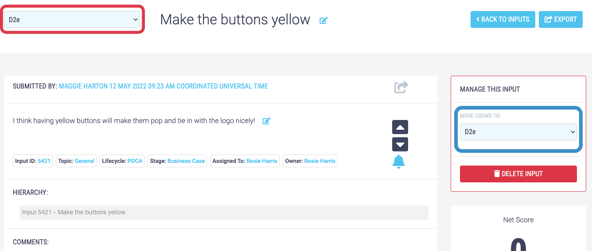
- Select the crowd you wish to move your input to from the dropdown list.
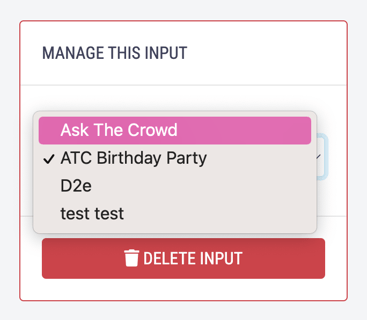
- The page will refresh and you can see your input is now in a new crowd.
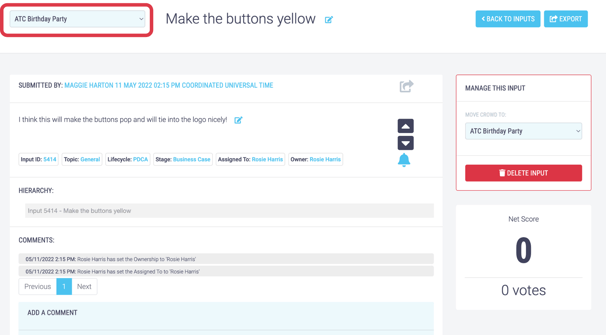
You cannot move an input to a Crowd you are not a member of.
- An input's Owner can move an input's crowd at any time.
The earlier you move an input in the lifecycle the better as it can cause confusion if moved too late.
- To move an input's crowd, click on the Input's menu option found at the top right-hand side of the screen.
- By default the input's List View will display.
- Select the input you want to move crowds you can do this using the Search Filters on the left-hand side of the screen.
If an input has children you cannot change its crowd, you must remove any child inputs before you can move an input's crowd.
- Click on this input's title - this will take you to the input detail screen, click on the Move Crowd To dropdown in the Manage Input section.
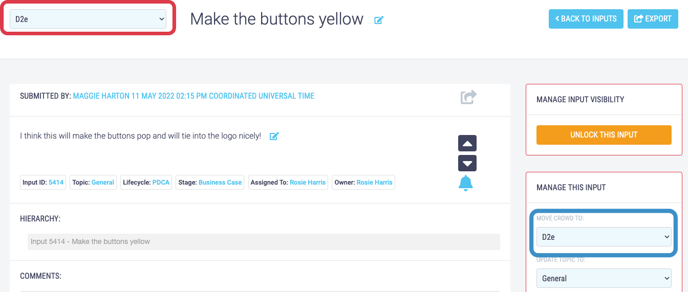
- Select the crowd you wish to move your input to from the dropdown list.
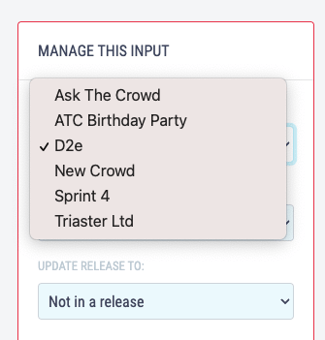
- The page will refresh and you can see your input is now in a new crowd.
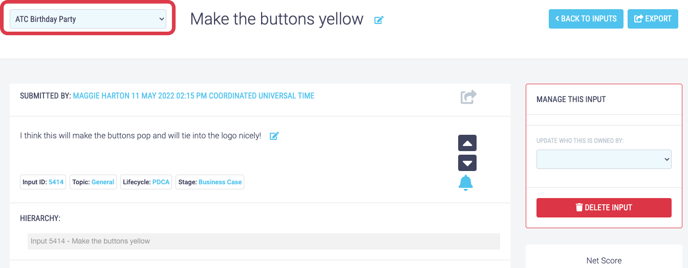
You cannot move an input to a crowd you are not a member of.